Error Codes
Welcome to the Error Codes reference page. This comprehensive guide explains all error messages you might encounter while using VintiePlus and provides solutions to resolve them.
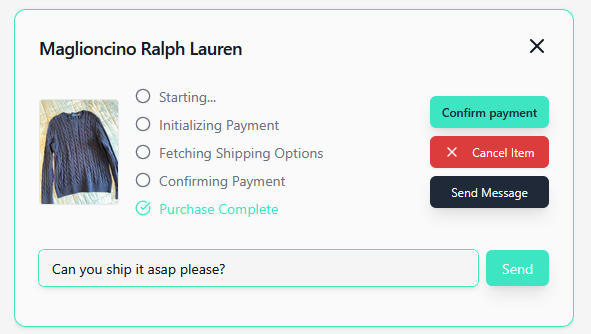
🔍 Understanding Error Codes
Error codes help identify specific issues that may occur during your VintiePlus experience. Each error has:
- A descriptive title
- A detailed explanation
- Solutions or next steps
- Links to relevant documentation when applicable
🔐 Authentication Errors
LOGIN_FAIL
- Title: Login Failed
- Description: Your login attempt was unsuccessful.
- Solution: Double-check your email and password. Make sure Caps Lock is off and try again.
- Common causes:
- Incorrect email address
- Wrong password
- Account doesn't exist
NO_AUTH
- Title: Unauthorized Access
- Description: You are not authorized to perform this action.
- Solution: Verify you're logged in with the correct account that has the necessary permissions.
- Common causes:
- Session expired
- Insufficient account privileges
- Account restrictions
INVALID_CREDENTIALS
- Title: Invalid Credentials
- Description: The login credentials provided are incorrect.
- Solution: Reset your password if you're having trouble remembering it.
- Common causes:
- Mistyped credentials
- Outdated saved passwords
SESSION_EXPIRED
- Title: Session Expired
- Description: Your session has expired.
- Solution: Please log in again to continue using VintiePlus.
- Common causes:
- Long period of inactivity
- Browser cookie settings
- Security timeout
💳 Payment and Transaction Errors
INVALID_PAYMENT_METHOD
- Title: Invalid Payment Method
- Description: The payment method provided is not valid.
- Solution: Try adding a different payment method in your account settings.
- Common causes:
- Expired credit card
- Insufficient funds
- Card not supported
PAYMENT_FAILED
- Title: Payment Failed
- Description: The payment process failed.
- Solution: Verify your payment details, check with your bank for any restrictions, and try again.
- Common causes:
- Card declined by bank
- Incorrect billing information
- Temporary payment service issues
TRANSACTION_IN_PROGRESS
- Title: Transaction in Progress
- Description: The transaction is already in progress by another user.
- Solution: Wait a few minutes and try again. The item may become available if the other transaction fails.
- Common causes:
- Popular item with multiple buyers
- Temporary system lag
ULTIMATE_USER_TRANSACTION_IN_PROGRESS
- Title: Ultimate User Transaction in Progress
- Description: The transaction is already in progress by a VintiePlus Ultimate user.
- Solution: Ultimate users get priority on transactions. Try searching for similar items.
- Common causes:
- Competition from premium users
- Popular items during peak times
📦 Item and Shipping Errors
ITEM_UNAVAILABLE
- Title: Item Unavailable
- Description: The item you are trying to purchase is no longer available.
- Solution: Browse for similar items or set up a filter to notify you when similar items are listed.
- Common causes:
- Item was just purchased by someone else
- Seller removed the listing
- Listing expired
ITEM_PROCESSING
- Title: Item Processing
- Description: The item is still being processed.
- Solution: Wait a few moments and try again. Refresh your monitor page.
- Common causes:
- New listing still propagating in the system
- System synchronization delay
INVALID_POINTS_FORMAT
- Title: Invalid Points Format
- Description: The format of the pickup points provided is invalid.
- Solution: Review and update your pickup point selection following the format guidelines.
- Common causes:
- Incorrect data format
- Missing required fields
NO_AVAILABLE_PICKUP_POINTS
- Title: No Available Pickup Points
- Description: We couldn't find any available pickup points.
- Solution: Check the Connect documentation for information on setting up pickup points correctly.
- Common causes:
- Shipping location not supported
- Temporary unavailability in your area
NO_HOME_SHIPPING
- Title: No Home Shipping
- Description: Home shipping is not available for the selected item.
- Solution: Choose a pickup point instead or look for items with home shipping options.
- Common causes:
- Seller preferences
- Item size or weight restrictions
- Location limitations
🧮 Usage and Limits Errors
TWOFA_REQUIRED
- Title: Two-Factor Authentication Required
- Description: Two-factor authentication is required to proceed on Vinted.
- Solution: Go to Vinted and perform the action you were trying to do (Such as saving a draft for an item) to complete the two-factor authentication process.
- Common causes:
- Security settings
- Account protection measures
- New device login
COOLDOWN
- Title: Cooldown
- Description: You have reached the maximum number of Vinted transactions allowed in a short period.
- Solution: Wait for the cooldown period to end (usually a few hours) before attempting more transactions.
- Common causes:
- Multiple rapid purchases
- Vinted rate limiting
- System protection mechanisms
TOO_MANY_ITEMS_IN_FILTER
- Title: Too Many Items in Filter
- Description: The filter returned too many items.
- Solution: Make your filter more specific by adding price ranges, sizes, or additional keywords.
- Common causes:
- Too broad filter criteria
- Popular brand with many listings
- Insufficient filtering parameters
TOO_MANY_FILTERS
- Title: Too Many Filters
- Description: You have reached the maximum number of filters allowed.
- Solution: Remove unused filters or upgrade your subscription plan for additional filter slots.
- Common causes:
- Subscription limit reached
- Inactive filters not cleaned up
🌐 System and Network Errors
SERVICE_ERROR
- Title: Service Error
- Description: An unexpected error occurred on our servers.
- Solution: Wait a few minutes and try again. If the problem persists, contact support.
- Common causes:
- Temporary system overload
- Maintenance operations
- Service disruptions
INVALID_PARAMS
- Title: Invalid Parameters
- Description: The request contained invalid parameters.
- Solution: Double-check all input fields for any formatting errors or missing information.
- Common causes:
- Malformed requests
- Using special characters in fields that don't support them
- Outdated app version
NETWORK_ERROR
- Title: Network Error
- Description: A network error occurred.
- Solution: Check your internet connection, try using a different network, or disable VPN if you're using one.
- Common causes:
- Unstable internet connection
- Firewall blocking access
- ISP routing issues
🔄 Subscription Errors
BASIC_SUBSCRIPTION_REQUIRED
- Title: Basic Subscription Required
- Description: This feature requires a Basic subscription.
- Solution: Upgrade your plan to Basic or higher to access this feature.
- Common causes:
- Attempting to use premium features
- Expired subscription
- Free tier limitations
PRO_SUBSCRIPTION_REQUIRED
- Title: Pro Subscription Required
- Description: This feature requires a Pro subscription.
- Solution: Upgrade your plan to Pro or higher to access this feature.
- Common causes:
- Attempting to use advanced features
- Using features that exceed Basic tier limits
ULTIMATE_SUBSCRIPTION_REQUIRED
- Title: Ultimate Subscription Required
- Description: This feature requires an Ultimate subscription.
- Solution: Upgrade your plan to Ultimate to access this exclusive feature.
- Common causes:
- Attempting to use VIP features
- Using features that exceed Pro tier limits
💡 Tips for Troubleshooting Errors
-
Refresh the page: Many temporary issues can be resolved by simply refreshing the browser.
-
Check your connection: Ensure you have a stable internet connection.
-
Update your browser: Make sure you're using the latest version of your browser.
-
Contact support: If you continue experiencing issues, reach out to our support team for assistance.
If you encounter an error not listed here or need additional help, please contact our support team via the Help section in the app or reach out on our Discord server.