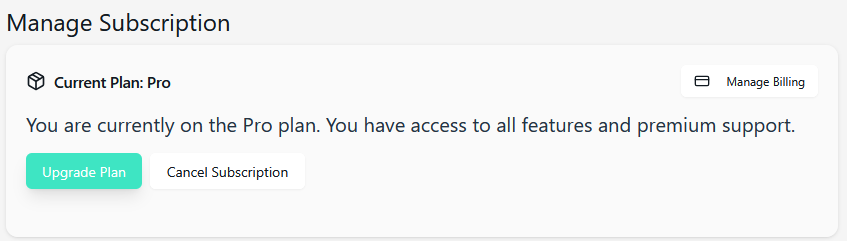Dashboard
Welcome to the Dashboard page! This is your central hub where you can get an overview of your performance and see your top 3 filters, your active and inactive filters and manage you subscription subscription.
🚀 What You'll See on the Dashboard
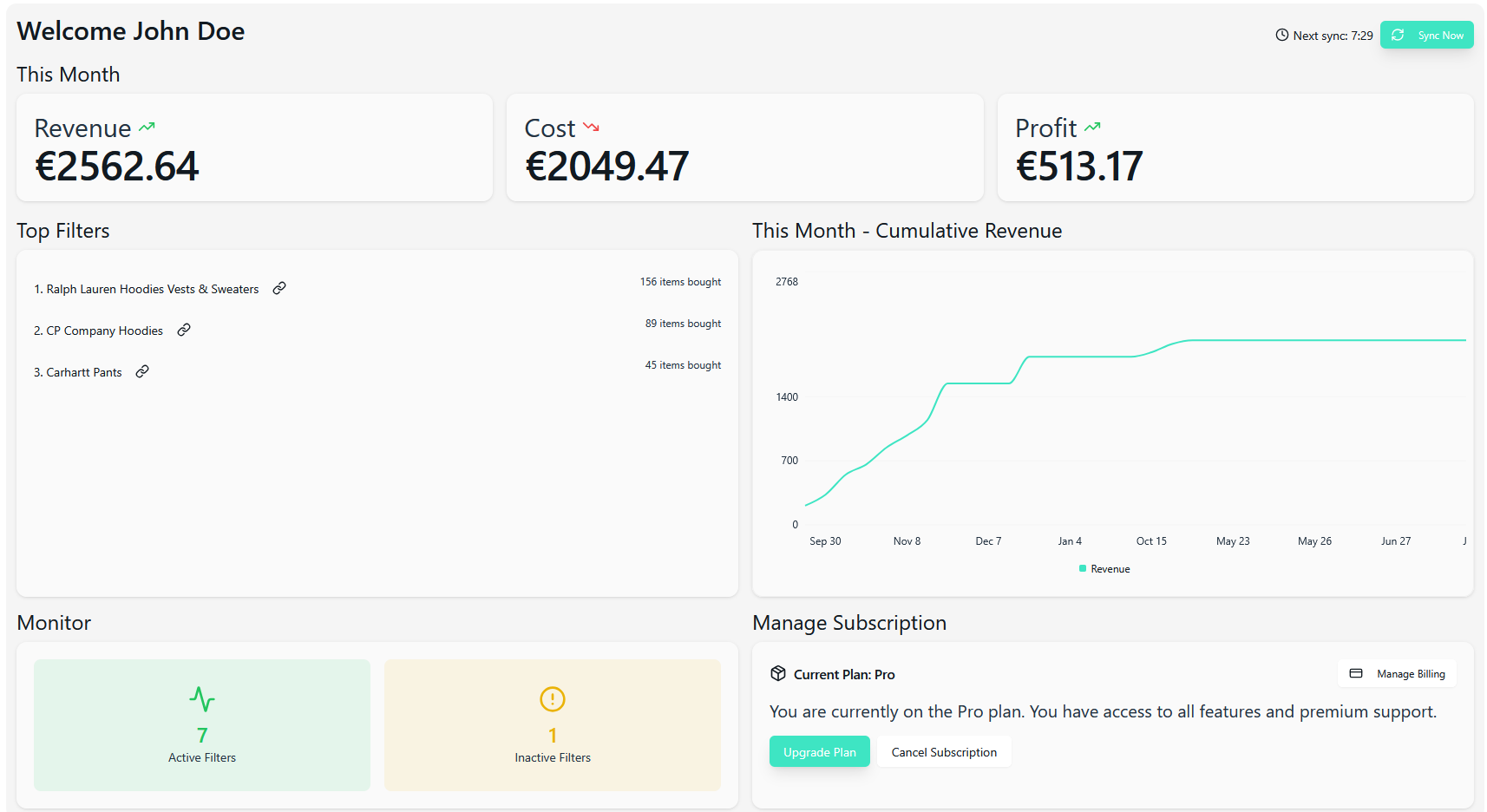
1. Monthly Overview
At the top of the page, you'll see a summary of your monthly performance:
- Revenue: Your total income for the month of your Vinted account.
- Cost: The total expenses you've incurred of your Vinted account..
- Profit: The difference between your revenue and cost. 💰
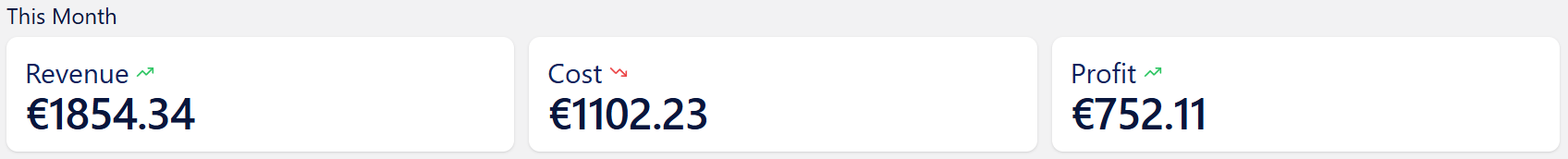
2. Top 3 Filters
Below the monthly overview, you'll find the Top 3 Filters:
- These are the filters that have been most effective in helping you purchase items.
- The filters are ranked based on the number of items you've bought through them.
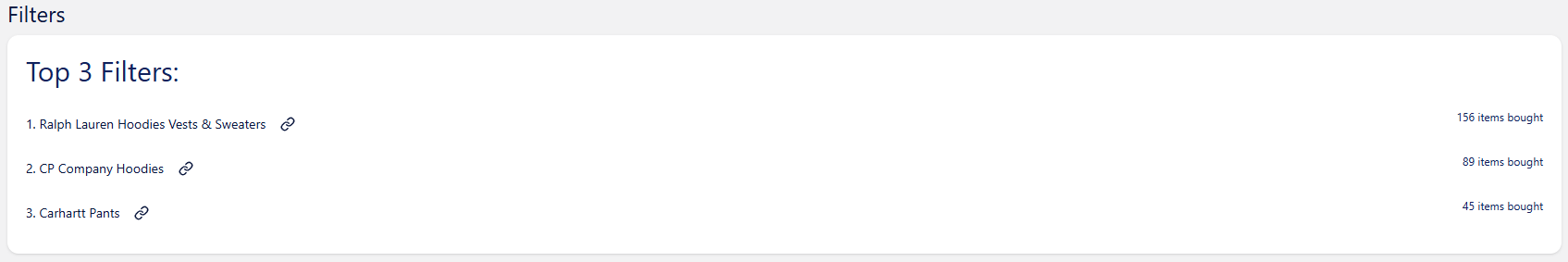
3. Monitor
This section is fully functional! 🎉
- Active Filters: The amount of filters currently running and searching for items.
- Inactive Filters: The amount of filters that have been paused or disabled.
Use the Manage Filters page to create and manage filters
4. Subscription Management
On the right side of the page, you'll find a box to manage your subscription:
- Upgrade or cancel your subscription.
- View the current status of your membership.