Monitor
Welcome to the Monitor page! This is your real-time tracking center for all items matching your active filters on Vinted. The Monitor constantly scans Vinted for newly listed items that match your filter criteria, giving you the first opportunity to snag great deals before others.
What is the Monitor?
The Monitor is a powerful tool that aggregates items from all your active filters created in the Manage Filters section. It displays these items in real-time with comprehensive details, allowing you to:
- Track newly listed items matching your criteria
- View complete item information without leaving VintiePlus
- Make offers or purchase items instantly with AutoBuy
- Message sellers directly through the interface
- Track the status of your purchase attempts
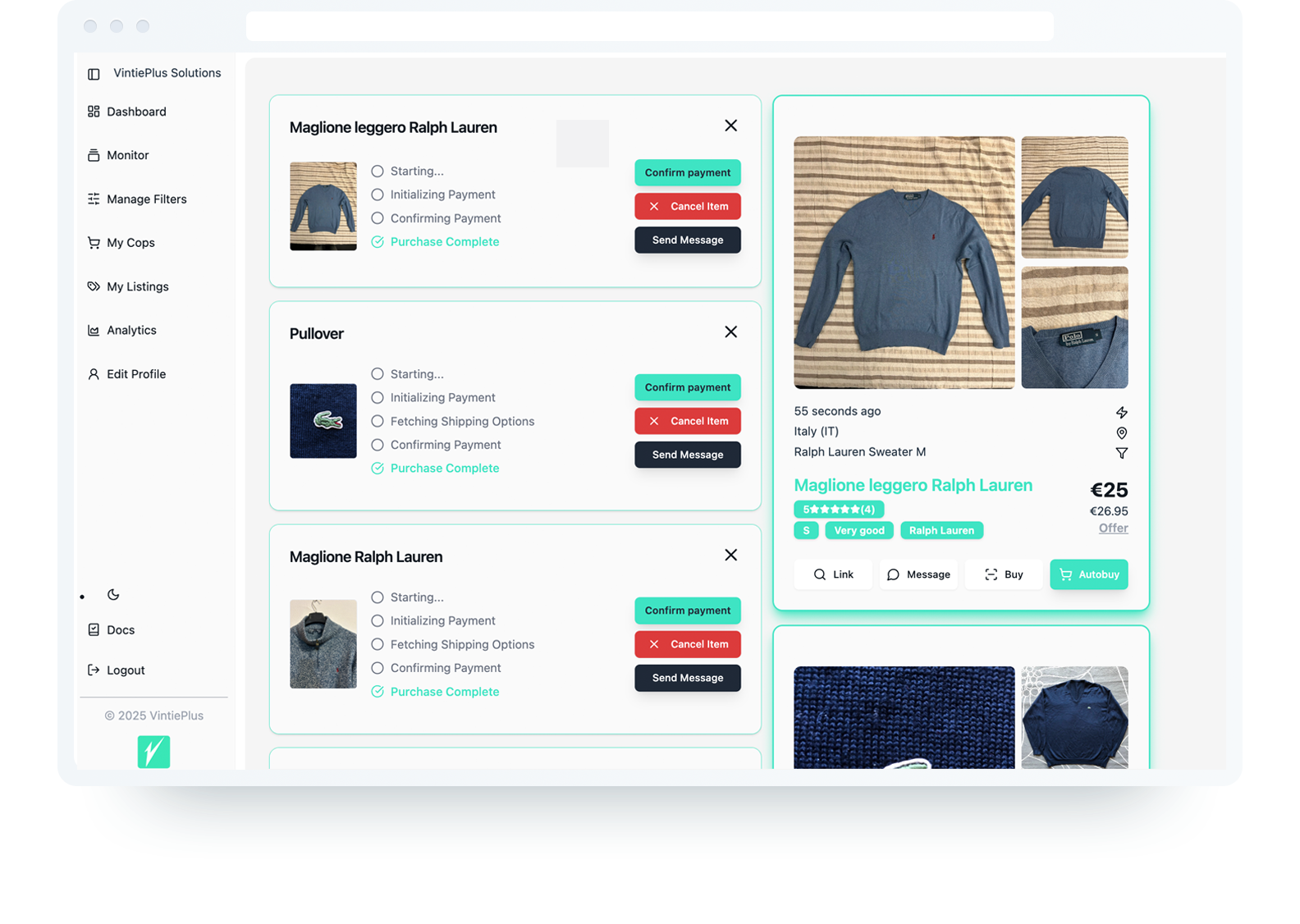
Item Information at a Glance
Each item card in the Monitor provides you with all the essential information:
1. Time and Location Details
- Posted Time: See exactly when the item was posted (e.g., "just now", "2 minutes ago")
- Country: Identify where the item is being sold from
- Seller Rating: View the seller's rating to assess their reliability
2. Item Specifics
- Title: The complete title as listed on Vinted
- Size: The size of the item (particularly important for clothing)
- Condition: Whether the item is new, like new, good, etc.
- Brand: The brand of the item for quick identification
3. Pricing Information
- Regular Price: The base price set by the seller
- Total Transaction Cost: The final price including Vinted's buyer protection fee
Note: Shipping costs will be calculated separately at checkout
4. Visual Preview
- A clear image of the item directly from the Vinted listing
- Click on the image to view the full Vinted listing in a new tab
Actions You Can Take
The Monitor empowers you with several action buttons for each item:
1. Make an Offer
Click the "Offer" button to negotiate with the seller. Enter your desired price and submit your offer directly through VintiePlus.
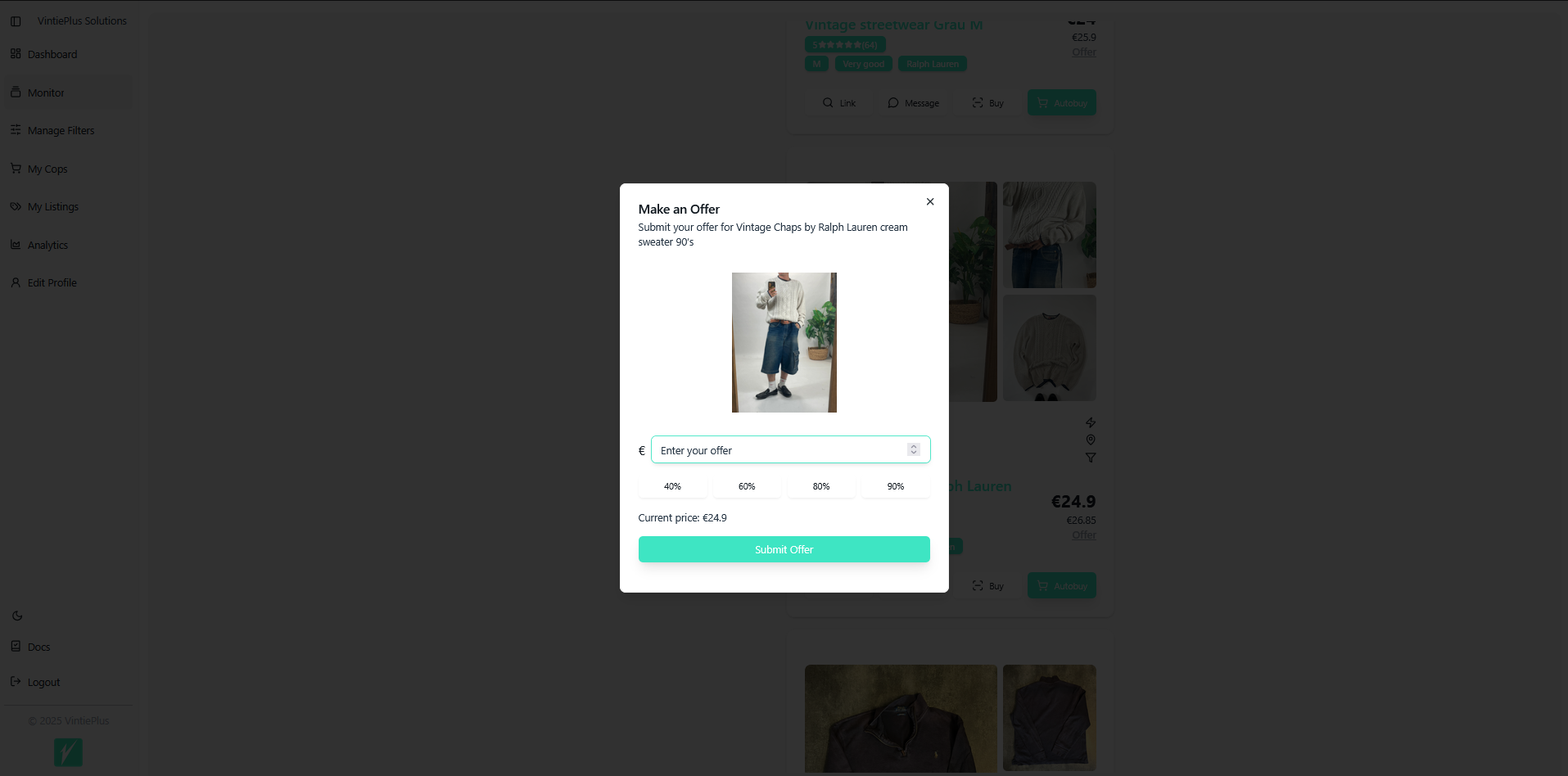
2. Buy Now
Purchase the item immediately at the listed price by clicking the "Buy" button, which will redirect you to Vinted's checkout process.
3. AutoBuy
Our premium feature that automatically attempts to purchase the item on your behalf. Simply click the "AutoBuy" button, and VintiePlus will handle the purchasing process.
Purchase Status Tracking
After using AutoBuy, a status card appears to keep you updated:
1. Processing
When your purchase is being processed, the status card shows the progress of your transaction.
2. Success
If the purchase is successful:
- For direct payments: The transaction completes automatically
- For Payconiq payments: The item is reserved, and you'll see a confirmation button to finalize the payment
3. Failed
If the purchase attempt fails, the status card will indicate the reason (e.g., item already sold, payment issues).
Post-Purchase Options
After a successful purchase, you can:
1. Cancel the Order
If you change your mind, you can cancel the order directly through the Monitor interface.
2. Message the Seller
Communicate with the seller about shipping details or ask questions about the item after purchase.
Tips for Effective Monitoring
- Keep your filters precise: The more specific your filters, the more relevant items will appear in your Monitor
- Check regularly: New items matching popular filters can sell out quickly
- Set up your payment methods in advance: To use AutoBuy effectively, ensure your payment details are configured
- Use the refresh button: Manually refresh the Monitor if you want to check for new items immediately
We continue to improve our Monitor tool based on user feedback. Happy hunting on Vinted! 🚀