My Cops
Welcome to the My Cops page! This is where you can view and manage all your purchased items that were either autobought or sniped using VintiePlus.
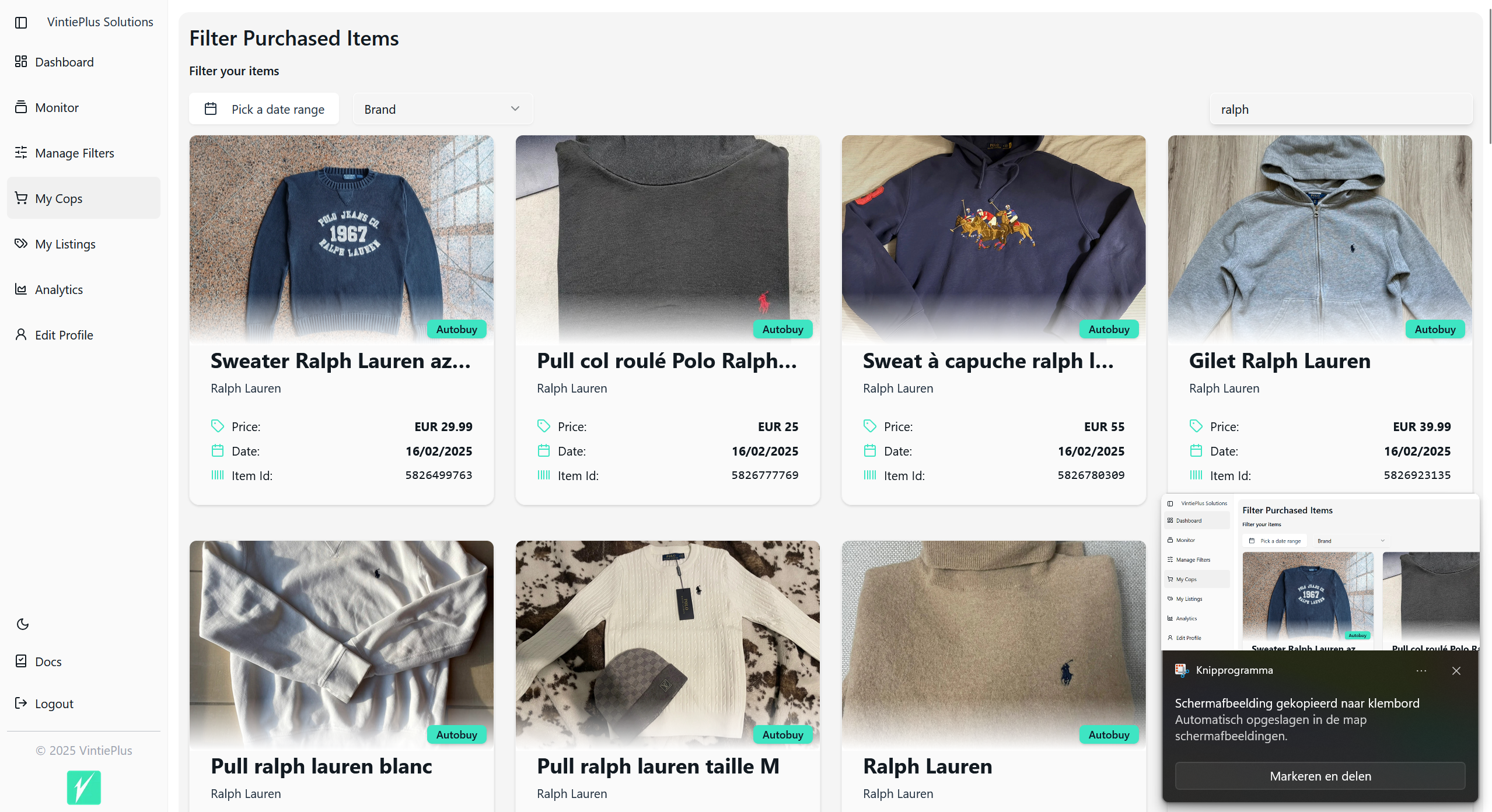
🔍 Filtering and Searching Your Cops
At the top of the page, you'll find several filtering options to help you locate specific items:
-
Date Range Filter
- Select a specific date range to view items purchased within that period.
-
Brand Filter
- Filter items by brand to quickly find specific purchases.
-
Price Filter
- Set minimum and maximum price ranges to view items within specific budget ranges.
-
Search Bar
- Use the search function to find items by keywords, including titles or item IDs.
📊 Cop Cards
Each purchased item is displayed as a card with two sides - front and back. These cards contain all the important information about your purchases.
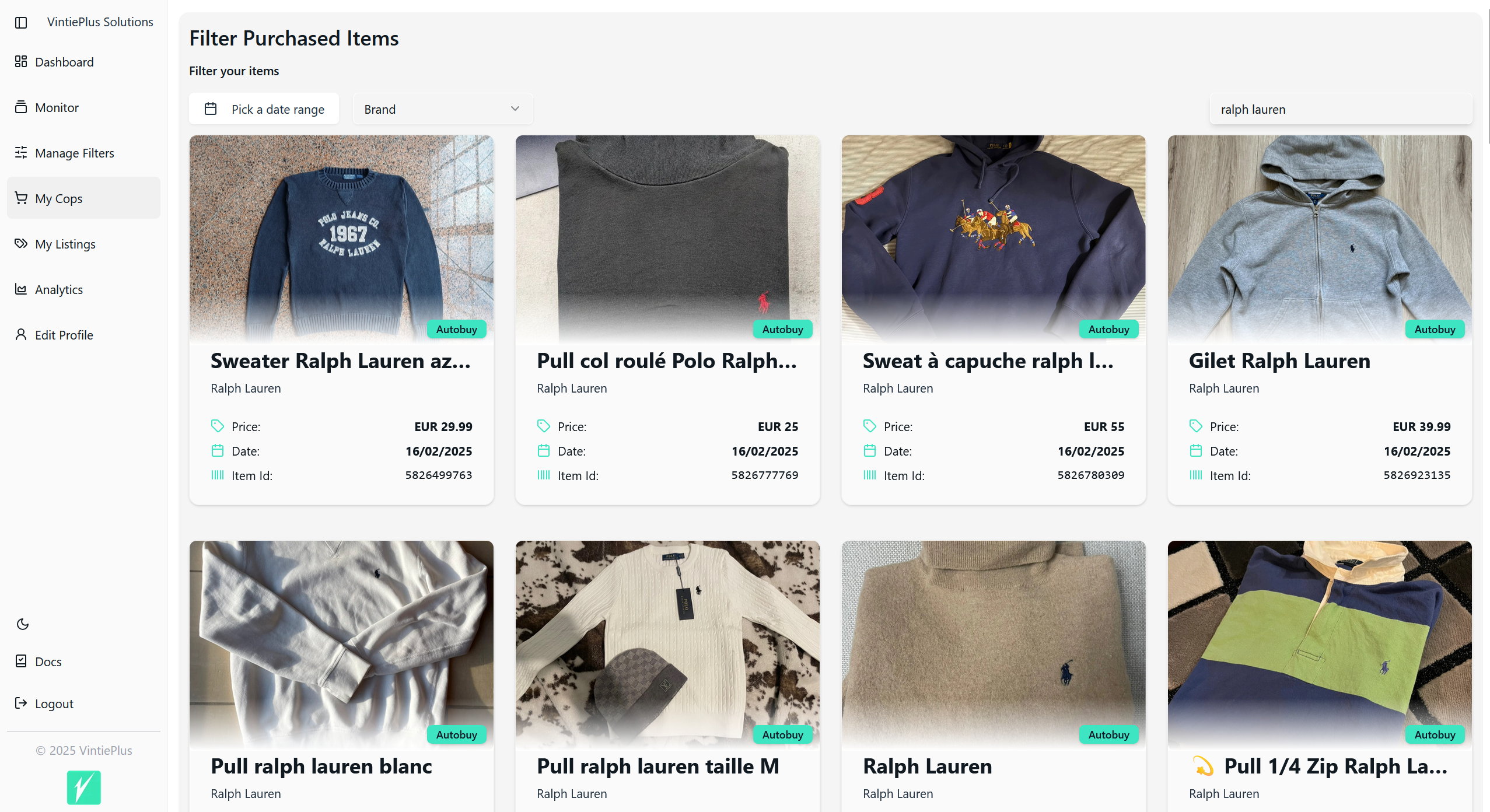
📋 Card Front (Information View)
The front of each card displays:
-
Item Image
- A picture of the purchased item from Vinted.
-
Purchase Method Badge
- AutoBuy: Badge for items purchased automatically through our AutoBuy feature.
- Sniper: Badge for items sniped using our Sniper feature.
-
Item Details
- Title: The original item title from Vinted.
- Brand: The brand of the item.
- Price: How much you paid for the item.
- Purchase Date: When the item was bought.
- Item ID: The unique identifier for the item on Vinted.
🛠️ Card Back (Management View)
To access the management options, click on any cop card to flip it. The back of the card includes:
-
Confirmation Options
- Confirm Cop: If you paid with Payconiq, you can confirm your purchase.
-
Cancellation Options
- Cancel Cop: Cancel your purchase with one click if needed.
-
Additional Item Details
- Size: The size of the item.
- Condition: The condition of the item as listed by the seller.
-
Communication Options
- Message Seller: Send a message directly to the seller.
💡 Tips for Managing Your Cops
- Regularly Check: Check this page regularly to stay updated on your purchases.
- Confirm Quickly: If you paid with Payconiq, confirm your cop as soon as payment is complete.
- Keep Communication Clear: When messaging sellers, be clear and concise about your inquiries.
- Use Filters: Use the filtering options to quickly locate specific items if you have many purchases.
Visit the My Cops page here to manage your purchases and keep track of all your Vinted acquisitions!