My Listings
Welcome to the My Listings page! This is where you can view and manage all your current Vinted listings in one convenient location. Keep track of your items' performance and easily repost listings to improve visibility.
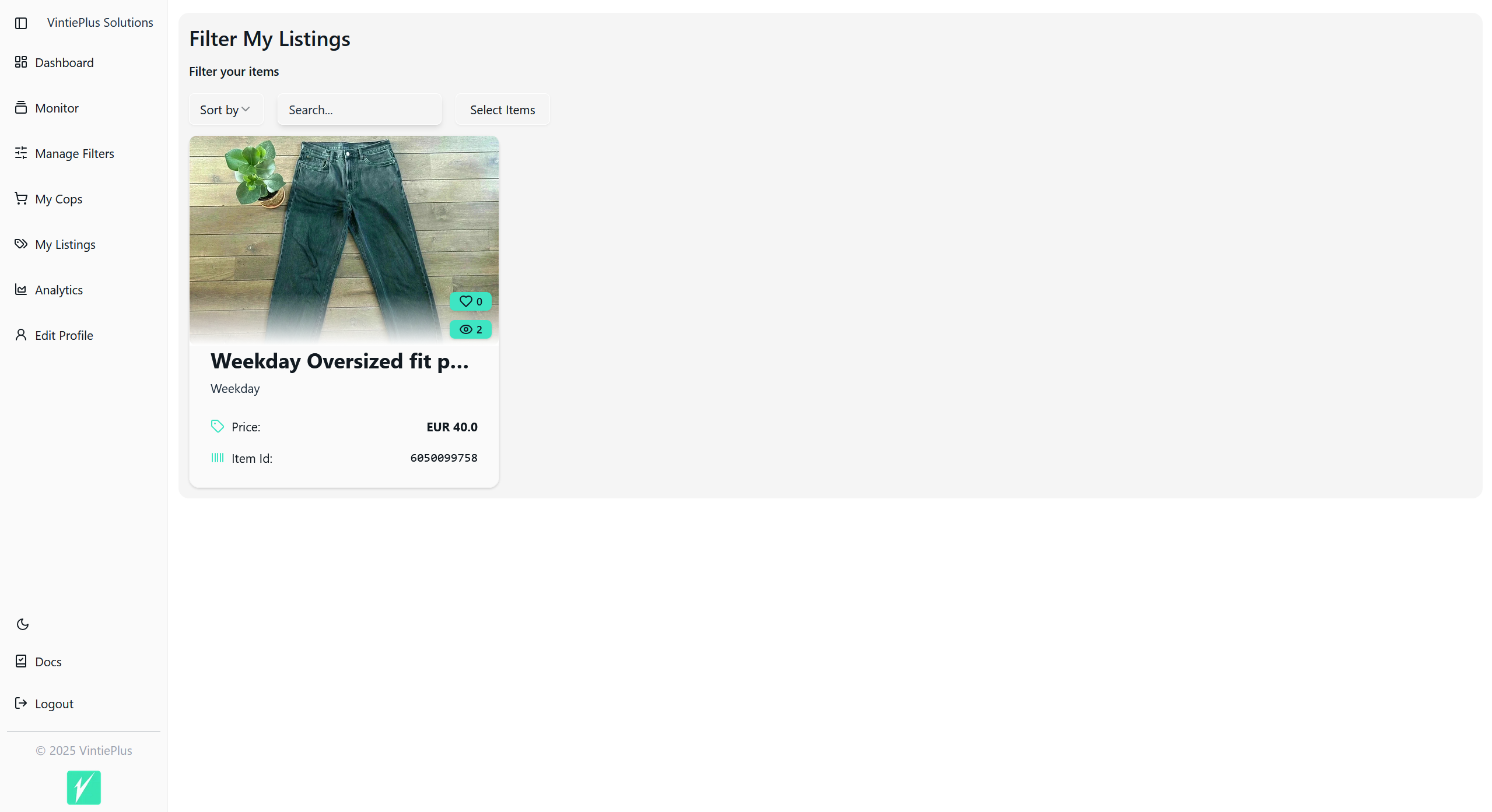
🔍 Finding and Sorting Your Listings
At the top of the page, you'll find several options to help you organize and locate specific listings:
-
Search Bar
- Find items quickly by searching for titles, brands, prices, or item IDs.
-
Sorting Options
- Organize your listings by different criteria such as price, date listed, or popularity.
-
Filter Options
- Filter your listings based on various parameters to better manage your inventory.
📊 Listing Cards
Each of your Vinted listings is displayed as an interactive card with two sides - front and back. These cards contain all the essential information about your listings.
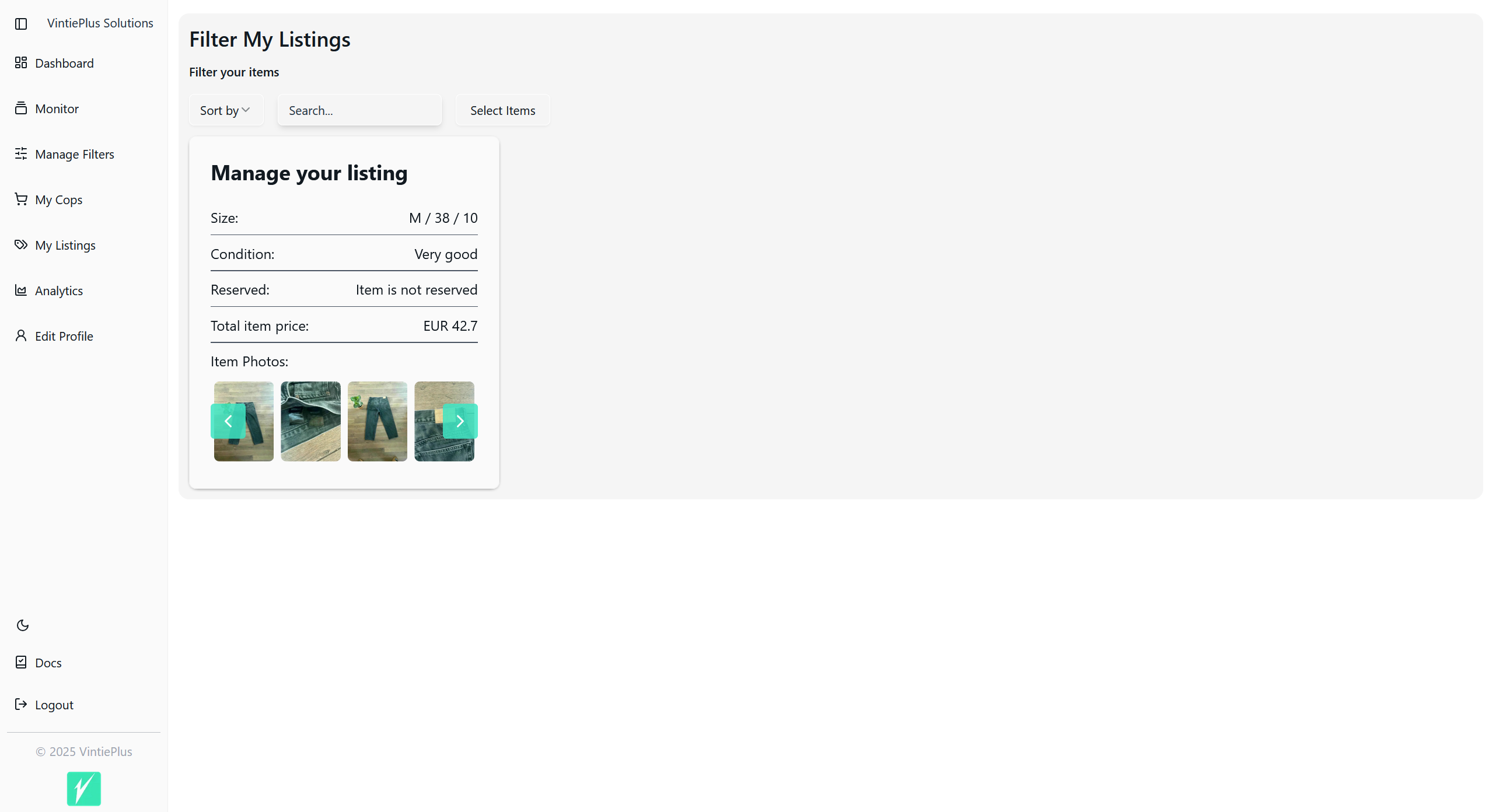
📋 Card Front (Overview)
The front of each listing card displays:
-
Item Image
- A preview image of your listed item.
-
Engagement Metrics
- Likes: The number of users who have liked your listing.
- Views: How many times your listing has been viewed.
-
Item Details
- Title: The title of your listing.
- Brand: The brand of the item.
- Price: How much you're selling the item for.
- Date Listed: When the item was posted on Vinted.
- Item ID: The unique identifier for the item on Vinted.
🛠️ Card Back (Management View)
To access detailed information and management options, click on any listing card to flip it. The back of the card includes:
-
Additional Details
- Size: The size of the item.
- Condition: The condition you've specified for the item.
- Reserved Status: Whether the item is currently reserved by a buyer.
- Total Price (TTC): The total price including all fees.
-
Photo Gallery
- View all photos you've uploaded for this listing.
- Click on any photo to view it in a larger format.

🔄 Reposting Listings
To improve visibility of your items on Vinted, you can repost multiple listings at once:
- Select Listings
- Click the selection button on each listing you want to repost.
- Selected items will be highlighted with a shadow effect.
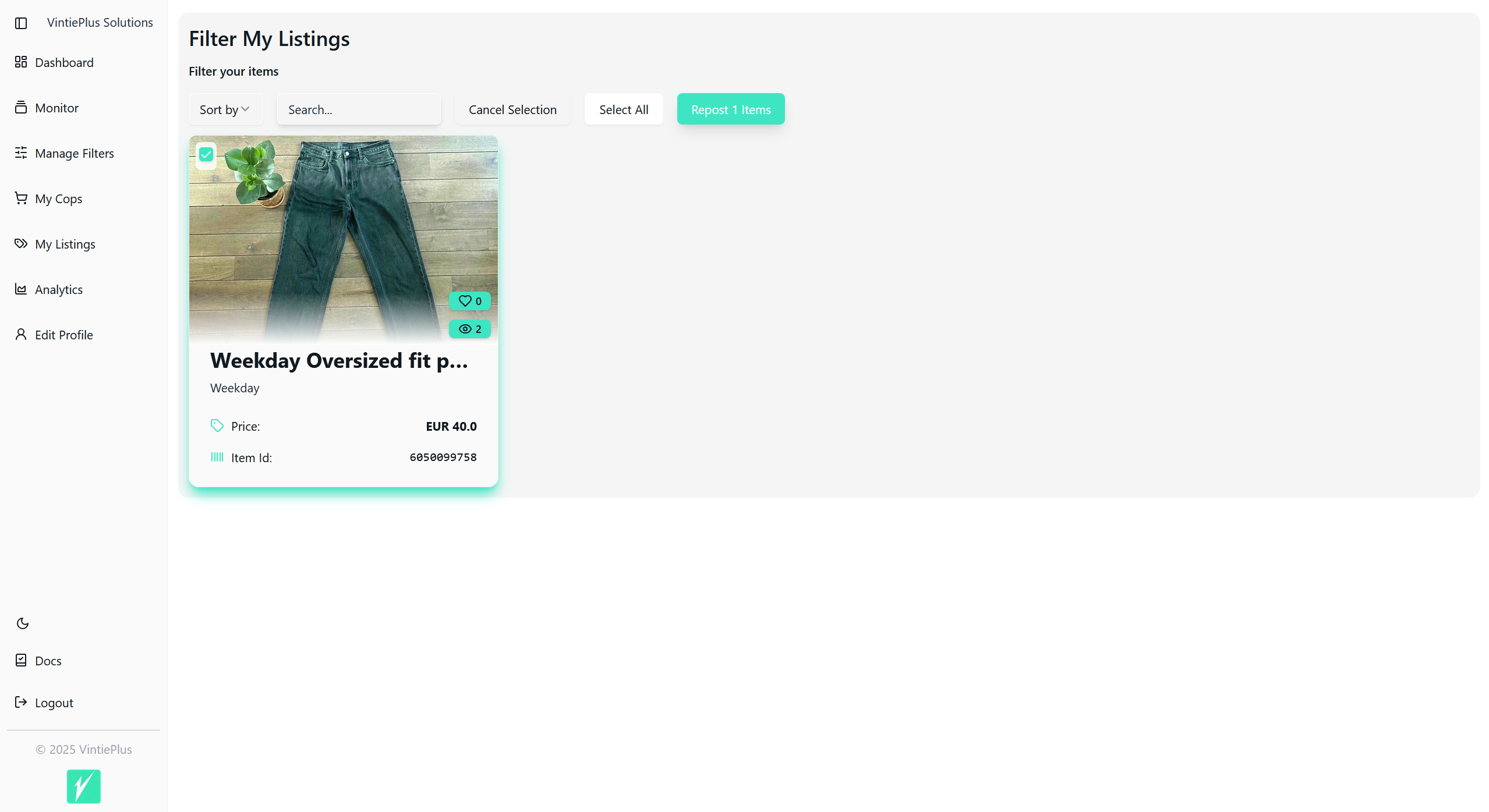
- Repost Selected Items
- After selecting your items, click the "Repost X Items" button.
- This will delete the current listings from your Vinted profile and repost them, placing them at the top of search results.
💡 Tips for Managing Your Listings
- Monitor Performance: Keep an eye on views and likes to understand which items are attracting attention.
- Repost Strategically: Repost items that have been listed for a while but haven't sold, to give them fresh exposure.
- Update Regularly: Consider updating descriptions or prices for items that aren't selling well.
- Use Search and Filters: If you have many listings, use the search and filter options to manage them efficiently.
Manage your Vinted listings effectively here.